What is SSH Key Management?
SSH key management is creating, distributing, and managing keys that can be used to authenticate SSH connections. SSH key management is an integral part of implementing secure server access.
SSH keys are a means of securing connections to your systems and data. These keys provide the mechanism for exchanging public keys between systems and verifying identities. Still, they can also be used for other purposes, such as authentication. SSH uses public-private key pairs generated by " generators " programs on both sides of the connection. These generator programs generate random numbers that are then converted into key pairs and sent through the secure channel in an encrypted form.
The most common use case for SSH key management is with remote logins over a network.
How Does SSH Key Management Work?
SSH key management is one of the most important security practices that you can follow to keep your network safe. You may wonder how SSH key management works and what tools are available to help manage your keys.
SSH key management is a process that helps you control who has access to your machine, so you can ensure that only authorized users have access to the systems on your network.
The process for managing SSH keys involves generating a key pair, which includes a private key and a public key. The private key is stored on your computer; only you know the password (or passphrase) used to protect it. The public key can then be shared with other people, so they can connect to your server using their own keys to log in as you.
You can use an SSH client software program like PuTTY or Terminal on Windows if you prefer not to use command line tools directly from the operating system. These tools work just like other applications you may already use regularly, like web browsers or word processing programs — they allow you access to remote servers through secure channels over an encrypted connection between your computer and server.
What Are the Advantages of SSH Key Management?
SSH key management is a must for any system administrator. There are several advantages of SSH key management, which can be summarized as follows:
1. Secure and Encrypted Communication
SSH keys provide a secure way to communicate between two computers. This is especially important if you're using public computing resources such as the Internet, as it allows for more privacy. For example, when you connect to an online service like Gmail or Facebook through your web browser, the server can read what you've typed and send back an encrypted version.
However, only you could access your private key. In that case, no one else could read what you've typed or see any information about your account. This is why SSH keys are used in place of passwords on many websites (as well as many other places).
2. Better Network Security
An attacker who can access your computer or laptop can easily compromise a password alone. If you do not regularly change your password, it may be easy for an attacker to guess your password and gain access to your system. With SSH keys, however, this is not possible because the key cannot be guessed or cracked via brute force attacks.
3. Control Access to Computers
SSH keys allow you to control who can log into your computer remotely and when they can do so. For example, you want to disable a user's login privileges while they are away on vacation. In that case, you can use an SSH key to do this. You would generate an SSH key pair and assign it to the user account that needs access restricted. When this user logs into the computer, they will be given a login screen to be and asked for their key ID and password to authenticate themselves as the user that owns the key pair. This means that even if someone steals your password, they won't be able to access your computer without knowing that key ID and password.
4. Improved Man-Machine Interface
Managing multiple sets of credentials can be difficult for many organizations, as it requires time and effort for each user who needs access to any particular machine or service set up by an admin team member. With SSH critical management, it becomes easy for people who need access to different systems because only one set of credentials is required for each system to which they need access.
5. Centralized Management
With SSH key management, you can centralize your SSH keys and give them to different organizational people. This allows you to easily manage access to your private keys from any machine on the network without going through a complicated process of transferring files or uploading them to the server.
You can also use this feature when managing multiple servers from one location. This will help you track which machines have been granted access to your private keys or which must be added to their lists.
To Wrap Up
The management of SSH keys is important for the security posture of any organization. Suppose you have a lot of hosts connecting to one another. In that case, you will be best served by implementing a proper key management process. The Internet is awash in articles on SSH key generation, but more is needed on how to manage them all.
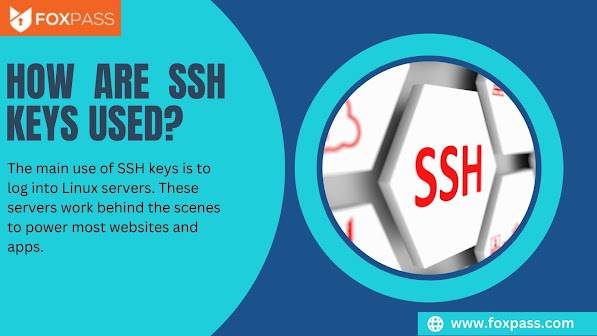
Comments
Post a Comment